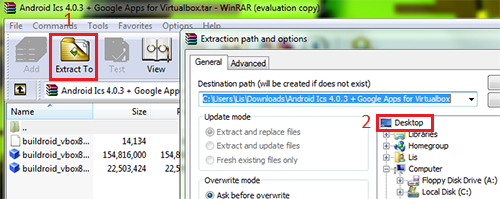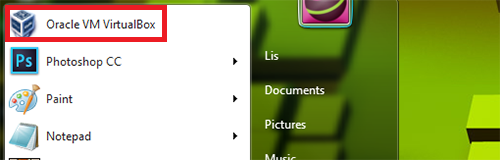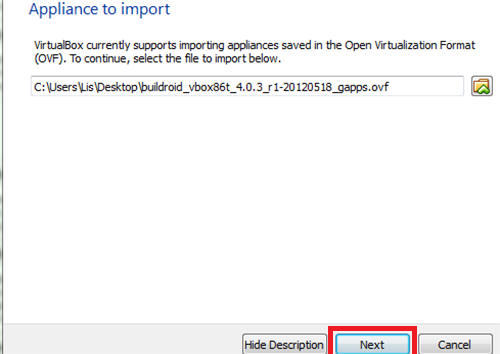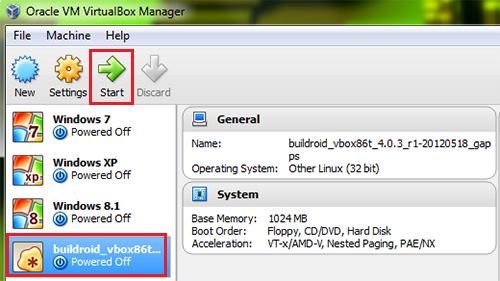How to check if your Mi Power Bank is Genuine or Fake
Depending on the company manufacturing the fakes, there can be some cases where it works similarly to the genuine one, but it will surely fail most of the following tests.
Sticker with 20-digit Code on Packaging
This is the first and easiest step to check if the power bank is genuine. There would only be a very rare case where a fake Power Bank passes this test.
Genuine - Majority of the genuine Mi power banks sold in China come with a sticker on the packaging which can be scratched off to reveal a 20-digit code. Entering the code on the Xiaomi website would confirm the genuine product. However, the power banks sold outside of China via official channels will not carry this sticker.
Purchased from WS Retail seller on Flipkart?
Your product packaging will not contain the 20-digit code. It is still genuine though as it passes the remainder of the tests.
Fake
LED Lights Function when Using
Genuine
While charging, holding the power button will turn off all the LED lights and they light up when the button is released.
Fake
No effect on pressing the power button while charging.
Low class and fake power banks can damage your battery and even worse your expensive phone.
Depending on the company manufacturing the fakes, there can be some cases where it works similarly to the genuine one, but it will surely fail most of the following tests.
Sticker with 20-digit Code on Packaging
This is the first and easiest step to check if the power bank is genuine. There would only be a very rare case where a fake Power Bank passes this test.
Genuine - Majority of the genuine Mi power banks sold in China come with a sticker on the packaging which can be scratched off to reveal a 20-digit code. Entering the code on the Xiaomi website would confirm the genuine product. However, the power banks sold outside of China via official channels will not carry this sticker.
Purchased from WS Retail seller on Flipkart?
Your product packaging will not contain the 20-digit code. It is still genuine though as it passes the remainder of the tests.
Fake
Fake Power Bank will usually not include any such sticker on the packaging, confirming that it is fake. Even if it carries one, it will fail the genuinity test on the Xiaomi website.
Website to check the code – CLICK HERE
Genuine
Website to check the code – CLICK HERE
Genuine
The MicroUSB cable included with genuine Mi Power Banks does NOT carry any Mi branding. If you see one with Mi printed on it, it is a fake. The genuine cable also has a black interior in the standard USB port.
Branding and Color on USB Cable

Fake
Branding and Color on USB Cable

Fake
Fake Power Banks usually ship with a MicroUSB Cable which has Mi printed on it. Many of us would take this as a sign of genuine product and apparently that’s what these fake sellers want to achieve by printing Mi on the USB cable. Fake ones also have a white interior of the standard USB port.
Pass-through Charging
Genuine
Genuine
The original Mi Power bank supports pass-through charging. What it means that the power bank will also charge a mobile phone connected to it while it itself is being charged. Only necessity is that the input charger must supply enough power and as such, charging via a PC’s USB Port will not help.
Fake
Fake
The fake power bank does not have this capability and it will just charge itself and won’t pass on any current to the mobile phone connected to it. It will only charge the mobile when you disconnect the charger from the power bank.
Color of USB Ports on the Power Bank
GenuineThe front visible part of both the Micro USB and standard USB port have a rice white color.

Fake
Most of the fake power banks have a milk white color on the Standard USB port and a Black color on the Micro USB port.
Branding on the Standard USB Port
Genuine
Genuine power bank carries a small MI branding on the chassis of the standard USB port on the power bank. It is pretty small, but is easily visible while looking under natural lightning.
Printing at the Bottom
Genuine Has a printing in greyish ink which is lighter and clear. It is also well textured which can be felt by moving the fingers over it.
Fake
Usually darker and blurry in black ink and sometimes unclear printing.
Color of USB Ports on the Power Bank
GenuineThe front visible part of both the Micro USB and standard USB port have a rice white color.

Fake
Most of the fake power banks have a milk white color on the Standard USB port and a Black color on the Micro USB port.
Branding on the Standard USB Port
Genuine
Genuine power bank carries a small MI branding on the chassis of the standard USB port on the power bank. It is pretty small, but is easily visible while looking under natural lightning.
.
FakeFakes do not carry any such branding.
Printing at the Bottom
Genuine Has a printing in greyish ink which is lighter and clear. It is also well textured which can be felt by moving the fingers over it.
Fake
Usually darker and blurry in black ink and sometimes unclear printing.
LED Lights Function when Using
Genuine
While charging, holding the power button will turn off all the LED lights and they light up when the button is released.
Fake
No effect on pressing the power button while charging.
Mi Power Bank versions
 |
| Power Storage Capacity |