How to Install Android On Windows PC
This tutorial is intended for Installing Android ICS 4.0.3 on Virtual Box.
Can be installed in any computer that has VB installed in it. (Windows, Mac, Linux)
Getting started
1. To start download (click) Android ICS 4.0.3 from this direct link and unzip the files on your desktop.
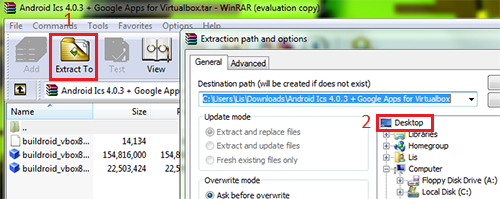
2. Now Download and Install Oracle VirtualBox on your computer. Then Launch Virtual Box.
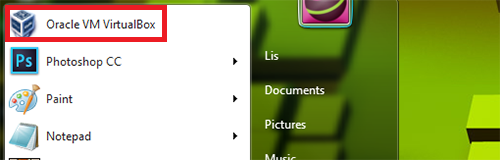
3. . On virtual box click on File -> Import Appliance.
4. At the Import Virtual Appliance click on the mini folder to browse and select the the downloaded .ofv file. select it and click on open.
5. After selecting the file, click on Next.
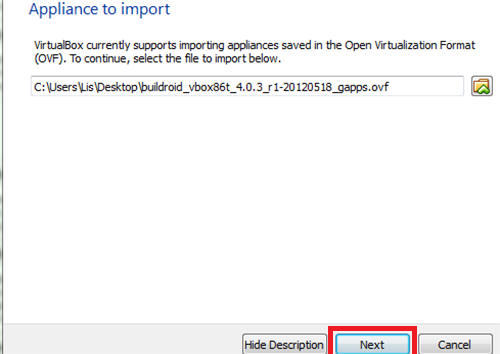
6. Configure the virtual machine settings, when you’re done click on Import.
7. After importing is completed you can Start your new virtual machine.
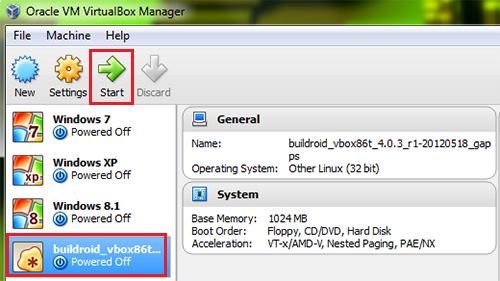
8. Restart Virtual Machine, It should boot up on Android ICS you just installed. Unlock it !
9. Lastly, Have fun installing and playing any android apps on your Android virtual machine!















