Remote Windows PC for Android
Many people ask if they can access their computer remotely. well you can. Thanks to the best and user friendly remote desktop app available .
TeamViewer is a free app (for personal use) helps users access their desktop from almost any Android devices anywhere over the internet.
This app is available for Windows, Mac ,Linux, Ubuntu.... this app is best if you want to help your family or friends who are having trouble with their computers. this is also good for Video conferencing (non-commercial use)
iPhone users can also use this app. just download it from Apple store.
Lets do it!
To start, download the app for your PC, go to www.teamviewer.com
- Click download for personal use. the file is just roughly 1KB
Then from your Android phone or tablet download the Android App in Google Play
- Search <Teamviewer Remote>
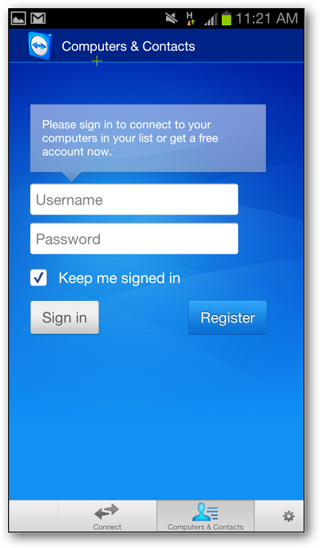 After the installation of Teamviewer on your PC create an account.
After the installation of Teamviewer on your PC create an account. once created it will register your PC .
Now lets access your PC remotely.
From your android launch the Teamviewer app you just installed.
Tap on <Computers> then log in using the account you created on your desktop.
after logging in you should be able to see your registered PC name.
(note: you must be connected to the internet)
just tap the name of your PC to start viewing your desktop screen.
you can navigate / use any app installed to your desktop from your tablet or phone.
Enjoy.










