How to remote Android on Windows PC
On recent post I taught you guys how to remote your desktop from your Android devices, today we will do the other way around. We will share your Android screen to your computer.
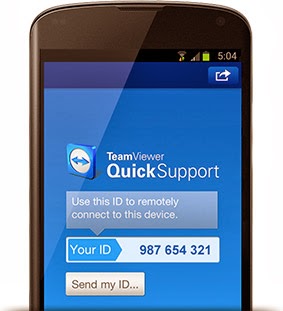
Getting started
Considering you already have Teamviewer installed on your desktop and on your phone.
go ahead and go to Google play store and search for Teamviewer Quick support then install it.
once installed, open the app and it should look like the image at the right..
Open Teamviewer from your desktop.
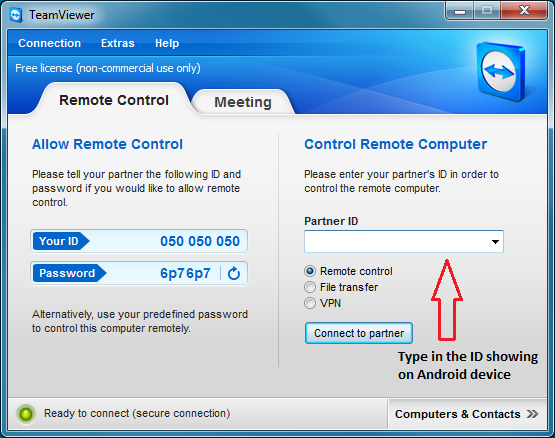 Get the "ID" appearing on your Android tablet or phone. Enter that ID to the Teamviwer app on your desktop. A confirmation request will pop-up on your phone just simply tap 'Allow'. and you should be good to go!
Get the "ID" appearing on your Android tablet or phone. Enter that ID to the Teamviwer app on your desktop. A confirmation request will pop-up on your phone just simply tap 'Allow'. and you should be good to go!Teamviewer has a lot of application, you can offer support to anyone; your friends, boy friend, girl friend, family, anyone! impress them with your techie move!! This is also good for Web Conferencing (for non-commercial use) have fun!










